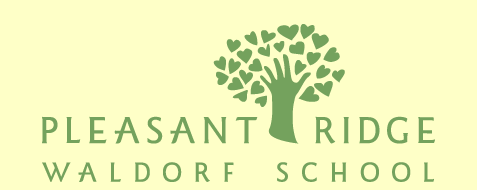registration info


NOTE: The PRWS Parent Center is for current Pleasant Ridge Waldorf parents only. You are welcome to share or print the photos you download, but please do not share your access information.
[/text_block]

- CLICK HERE to go to the registration form.
- Fill in the form and click “register.”
- Watch your email inbox for the confirmation email. It should arrive very quickly. (If not, check your spam folder.)
- When the email arrives, click the link for setting your password.
- Set your password, then login to make sure it’s working.
At this point, you should be able to access the home page for the Parent Center, but the links for the Photo Center and Answer Center will be restricted while your registration is being approved. (This helps us make sure only current families have access.)
Shortly, you will receive an email saying your access has been approved. At that point, you will be able to get into the Photo and Answer centers. Instructions for how to view and download photos are in the Photo Center.
Any problems, contact the portal admin: david@davidlevin.com
[/text_block]