Parent Portal
The PRWS Parent Portal is a secure Shared Google Drive for members of the school community to access school event photos, knowledge base articles, answers to common questions, and the Parent Handbook.
How to Access the PRWS Parent Portal
If you have a Google account that is in a class email list, then you already have access to the Parent Portal from Google Drive:
- From a web browser go to https://drive.google.com –> Shared drives –> PRWS Parent Portal
- From your mobile device open the Drive app –> Files –> Shared drives –> PRWS Parent Portal
Please note:
- A free Google account is required to access the Parent Portal
- If you have multiple Google accounts, be sure to switch to the account that is in the class email list when trying to access the Parent Portal
- If you are not a current member of a class email list, but feel you need access to the Parent Portal, please reach out to the front office at info@pleasantridgewaldorf.org or 608-637-7828.
| Mobile Access: | Browser Access |
 |
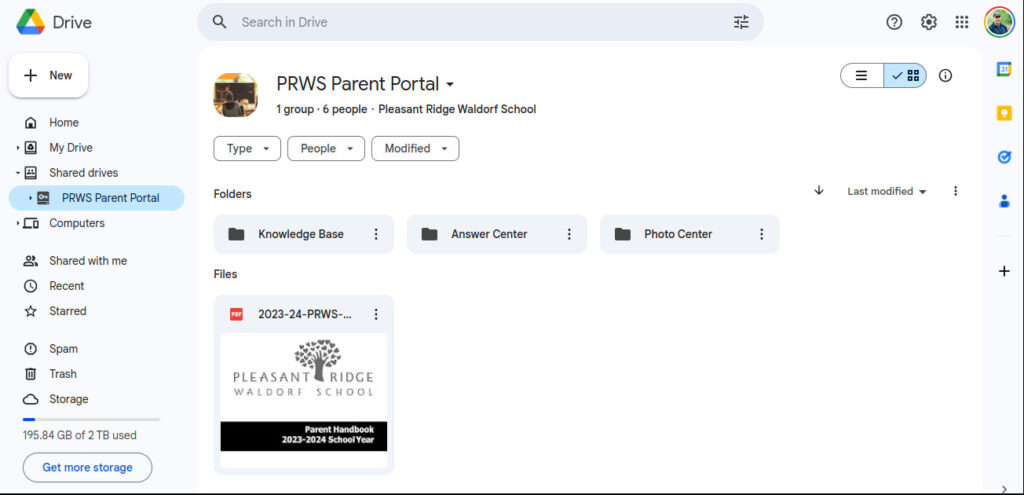 |
